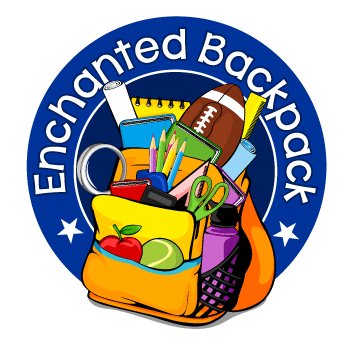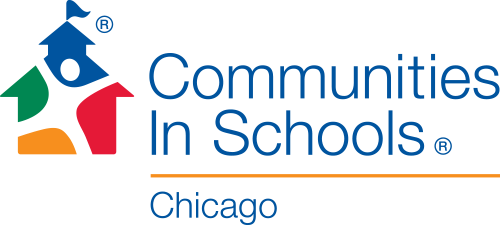Engaging and Holistic Educational Experience
Hendricks by the Numbers
School Quality Rating: 1+
Grades Served: Pre-K through 8th
Student Population: 190+
Student-Teacher Ratio: 10 to 1


Educating the Whole Child
We believe educating the whole child is crucial for fostering well-rounded individuals who thrive academically, physically, socially, and emotionally.
Emphasis on Diversity
Our school community celebrates diversity and promotes cultural understanding. We foster an inclusive environment where all students feel welcome and valued.


Social-Emotional Learning
We prioritize students' well-being, providing programs and activities that foster emotional resilience, social skills, and self-confidence.

Strong Academic Standards
We have a rigorous focus on academics, and offer integrated technology and innovative teaching methods throughout the curriculum.

Student Voice Is Essential
We value student voice and actively involve our students in the decision-making process through the student voice committee.
Our Community Partners
We are thankful to our community partners for the diverse range of learning opportunities they offer. Together, we build a strong and supportive community that fosters the holistic growth and development of our students.
"...A Fun and Supportive Place"

“While maintaining a strong academic program, we strive to create a learning environment that is more than just academics. We want our students and their families to experience school as a fun and supportive place where personal growth is nurtured, in addition to high-quality academics.”
-- Ms. Anika Murphy, Principal
Is Hendricks for You?
We welcome you to learn more about our programs and discover what makes Hendricks a remarkable place to learn. Whether you're a current parent, prospective family, or community member, we invite you to experience what Hendricks has to offer.